Technique Tuesday: Unleash Your Sewing Machine's Potential with Circular Stitching (DIY Tool Edition!)
Welcome back to Technique Tuesday! Today, we're exploring the captivating world of circular stitching using your sewing machine's decorative stitches. I've always been fascinated by the beautiful effects you can achieve with this technique, as I discussed in two previous blog posts:
I'm excited to share my DIY approach, especially since my specific sewing machine didn't have a readily available accessory for this.
 |
| Practice Pillow with Decorative Circular Stitches |
Why Circular Stitching?
Circular stitching opens up a world of creative possibilities. It's perfect for adding unique embellishments to garments, creating stunning quilt designs, and enhancing fabric art projects. Imagine the intricate circular designs you can create using your machine's built-in decorative stitches!
My Sewing Machine Challenge (and Solution!):
I own the Singer Legacy 340, a fantastic machine with 250 decorative stitches. However, Singer didn't offer a circular sewing attachment compatible with my model, which was disappointing. Seeing the beautiful circular stitching examples online inspired me to find a solution. While some universal tools exist, reviews were mixed. So, I took matters into my own hands and created my own!
Introducing My DIY Circular Sewing Tool:
Inspired by other circular sewing tools, I designed and built my own using readily available materials.
It's a two-part system:
- The Mat: A 5 1/4" x 7 1/2" cardboard base with a cutout for the needle plate and markings in 1-inch increments. A center line guides the placement of the alignment tool.
- The Alignment Tool: A 5 1/4" x 2" cardboard piece with notches for aligning with the mat's center line and a flat-head thumbtack as the pivot point. A wine cork placed on top of the thumbtack secures the fabric.
Materials:
- Cardboard - cereal box or inserts from a package
- Flat-head thumbtack
- Wine cork
- Double-sided painter's tape
- Plastic (hard plastic from product packing is good)
- Permanent marker/pen
- Measuring tools - T or straight ruler
- Laminator and lamination sheet
- Cutting tools - scissors or cutter
- Storage bag
Construction
- Cut the cardboard to the specified dimensions for the mat and alignment tool.
- Cut out the needle plate area - I took the plate out of my machine and traced it so it would be precise. It also shows where the needle is, which makes it easier to create the center line from step 3.
- Mark the Mat in 1-inch increments and create the center line - it is important that you align the center line with the needle so that your circles are round.
- Mark the Align Tool with a center line that lines up with the needle just like in step 3. 1/4" in from the top draw a line across, this is the cross point for the Flat-head thumbtack aka pin. The center
- At that 1/4" mark notch the alignment tool for precise alignment.
- Laminate both pieces for durability.
- Apply double-sided painter's tape to the back of the Mat for attaching to the sewing machine and to the back of the Align Tool for attaching to the Mat.
- Place plastic over the double-sided painter's tape - this preserves the double-sided painter's tape when not in use and keeps it from getting dirty and losing tackiness
- Place the Mat and Align Tool in the storage bag.
 |
| Circular Sewing Tool in Storage Bag |
- Attach the mat to your sewing machine with the painter's tape. To make it double-sided roll it so it sticks to itself. Make sure you pull off a large enough piece to secure the Mat to the sewing machine.
- Align the alignment tool on the Mat according to your desired circle size, securing it with painter's tape.
- Place your fabric, with ample stabilizer, on the thumbtack, using the cork to hold it in place.
- Select your decorative stitch and begin sewing slowly.
My Test Stitch Out (and Thread Choice):
I was thrilled with the results! I stitched out several circles ranging from 2" to 8" in diameter, using various decorative stitches from my Singer Legacy 340. I initially used overlock and Madeira Rayon embroidery thread, but I had issues with Madeira Rayon thread breaking. So, I switched used Simthread polyester embroidery thread, which worked beautifully for my second test sew.
 |
| First Circular Decorative Stitches Sample |
The circles on the white background are my first attempt. As you can see there is an ice blue incomplete circle that went a little wonky. That happened because I forgot to secure the pin tool with the double-sided painter's tape. In this stitch out I used a mixture of polyester overlock (ice blue) and embroidery thread. If you look closely, you can see the markings where I ensured that my circles would be centered on my fabric. Make and double check your markings on your fabric before you sew. I recommend you do what I did, do a couple of test sews before you stitch out on your project.
 |
| Second Circular Decorative Stitches Sample |
- 2" Circle Color #507 Emerald Green | Decorative Stitch # 124
- 3" Circle Color #800 Red | Decorative Stitch # 75
- 4" Circle Color #507 Emerald Green | Decorative Stitch # 76
- 5" Circle Color #202 Lemon Yellow | Quilting Stitch # 217
- 6" Circle Color #800 Red | Decorative Stitch # 96
- 7" Circle Color #202 Lemon Yellow | Heirloom Stitch # 235
- 8" Circle Color #800 Red | Decorative Stitch # 111
Why This DIY Approach?
This DIY tool allows anyone to explore circular stitching, even if their machine doesn't have a dedicated accessory. It's a cost-effective and customizable solution.
Future Video:
I've recorded a video of myself using this tool, which I plan to edit and upload to YouTube soon. Stay tuned!
Share Your Circular Creations!
I'd love to see what you create with circular stitching! Share your projects using #TanyaOwensDesigns and #CircularStitching. Please leave your comments below on what you plan on making.
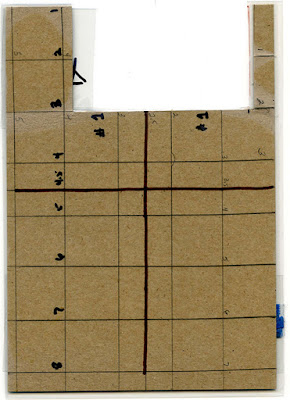


Comments
Post a Comment