Lettering 101: PSW Deluxe Digitizing Embroidery Video Series
Hello everyone the first of four Lettering tutorials is live.
The Lettering 101 tutorial focuses on creating custom embroidery letters in the Singer Professional Sew-Ware® Deluxe (PSW Deluxe) digitizing software. You are introduced to the Lettering Mode where you can create custom monograms, adjust lettering in frames, and add text to existing designs in the Professional Sew-Ware® Deluxe digitizing software by Singer®.
If you enjoyed this video and want to see more of the series, please like the video and click the subscribe button. You can subscribe without leaving this blog post by mousing/hovering over the Tanya Owens Designs logo in the lower right corner and then clicking it.
This blog is not sponsored.
If you want to support my content creation consider making a small donation by purchasing me a cup of coffee: https://www.ko-fi.com/tanyaowens
Singer Legacy SE340
The Lettering 101 tutorial focuses on creating custom embroidery letters in the Singer Professional Sew-Ware® Deluxe (PSW Deluxe) digitizing software. You are introduced to the Lettering Mode where you can create custom monograms, adjust lettering in frames, and add text to existing designs in the Professional Sew-Ware® Deluxe digitizing software by Singer®.
This blog is not sponsored.
If you want to support my content creation consider making a small donation by purchasing me a cup of coffee: https://www.ko-fi.com/tanyaowens
Join me by tweeting about PSW Deluxe:
Tweet #PSWDeluxeSinger Legacy SE340
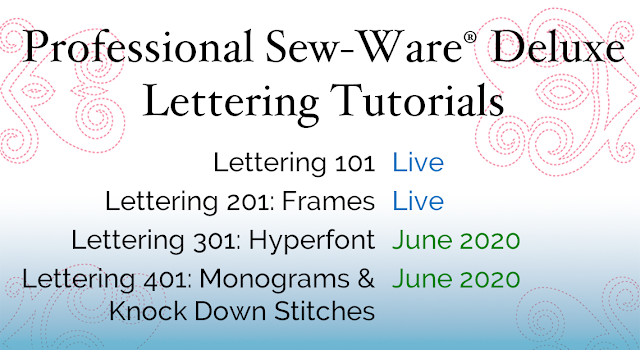

Comments
Post a Comment